
eCommerce sites often rely on social media ads and PPC to drive traffic to their website. While these tactics are quite useful (especially for new online stores), they require a substantial amount of investment to get adequate returns. There’s something almost magical about eCommerce link building and SEO when implemented correctly. This is what you need to know.
What are the Benefits of eCommerce SEO?
On the other hand, if you can get your eCommerce site to rank higher in search engine result pages (SERPs), you can significantly reduce your dependence on paid advertising, and generate more traffic, clicks, and of course, revenue for your store.
Creating a robust SEO strategy for your site takes time, but the returns are well worth the effort you invest to improve your site’s SEO.
If you’re seeking ways to improve your eCommerce site’s SEO, these five optimization tips can help you get started towards your journey of becoming an SEO-savvy online store owner.
Tip #1: Optimize Your Anchor Text
Internal links may not be as crucial as external backlinks, but they still can change crawling patterns and influence search rankings. And a site with suitable internal link structure enables Google and other search engines to understand the relationship between pages and the value of each page on the website. As such, it’s vital that you have an internal linking strategy for your site.
Once you’ve determined what pages on your website can benefit from internal links, it’s essential to use the right anchor text. Useful anchor text should always be created from the reader’s perspective and should blend smoothly with the content. Therefore, avoid generic anchor texts (click here, learn more or any other CTA anchors) and use branded (Visit the Amazon Store) or descriptive anchor texts (Select from a wide range of sporting goods at our store).
At the same time, you should make sure you don’t overboard and over-optimize internal links by adding links with the same exact anchor text. You may inadvertently indulge in keyword stuffing this way and risk facing Google penalty.
Tip #2: Start Using eCommerce Breadcrumbs to Improve Site Structure
Breadcrumb navigation is a form of site navigation that shows visitors where they are on a site’s hierarchy of pages without having to examine a URL structure, this is especially true in relation to eCommerce site design.
Using breadcrumbs can have three main benefits for eCommerce websites:
- Improve User Experience: eCommerce stores with a large number of categories can improve user experience on their site by showing breadcrumbs.
- Improve Your CTR: Google has replaced full URLs with breadcrumb navigation to mobile search results.
- Improve Site Structure: Breadcrumbs also makes it easier for search engines to understand your site structure and improved crawling.
Most eCommerce themes (by Shopify, WooCommerce, BigCommerce, etc.) have breadcrumbs as a built-in option. So you don’t need to manually code them in. Similarly, many eCommerce site builders have this functionality already added. Just enable the breadcrumbs feature in your theme and improve your site structure.
Tip #3: Speed Up Your Website
Optimizing site speed is important for improved search rankings and user experience, ever more so for eCommerce websites. After all, you can’t afford to have shoppers abandon their shopping carts because web pages on your site take a long time to load.
According to Kissmetrics, research shows that 40% of people abandon a site that takes longer than 3 seconds to load. And according to Global Dots, Amazon reported increased revenue of 1% for every 100 milliseconds of improvement to their site speed.
To determine your website’s current performance, use any of the following tools:
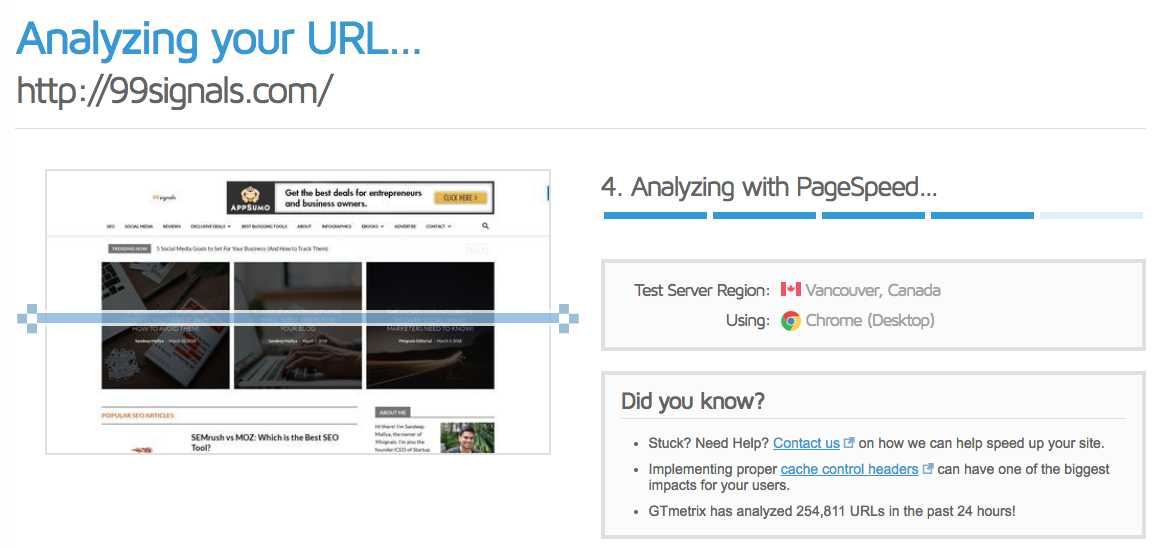
These tools will first identify errors and warnings that are causing speed issues on your site and then provide you with a list of recommendations these loopholes.
To learn more about site speed optimization, check out this post.
Tip #4: Optimize Your Site for Google’s Featured Snippets
In 2014, Google introduced a new way to improve user experience by giving users quick answers right within SERPs in the “featured snippet” position (above the top organic search result aka ‘position 0’).
The snippet displays content from within any of the pages that directly answers the question searched for without the user having to visit the actual page.
According to research data from Stone Temple Consulting, more than 55% of the queries on Google show featured snippets.
This presents a new opportunity for eCommerce sites to rank for informational queries and boost the visibility of products you’re selling in your store.
Easily one of the most important optimizations you can do right now is to start using Google’s featured snippets for your product pages to improve their visibility, enhance your click-through rate (CTR), and generate more revenue.
Featured snippets will include details about the product, such as:
- Reviews/Ratings
- Price
- Name of Seller
- Image of the product
- Availability of the product
By using featured snippets, you can make your product listings stand out in SERPs and quickly grab the attention of prospective customers.
To learn more about how you can start ranking in featured snippets, check out this detailed guide on the topic by Neil Patel.
Tip #5: Create Unique Meta Descriptions for Every Page
While it’s true that meta descriptions don’t influence search rankings directly, having unique meta description for each of the web pages will help your online store get more clicks once it shows up in search result pages.
Shopify themes can automatically generate unique meta descriptions for each page. If you’re a WordPress user, I’d recommend you to use Yoast SEO which can help you manually add meta descriptions to all your pages.
Over to You
Implement these 5 SEO optimizations for your eCommerce website, and you should soon see an improvement in your search traffic.
How do you optimize your online store? Have you used any of the tactics above and seen an improvement in organic traffic? Please share your thoughts in the comments section.

Comments: