Founded in 2007, Evernote has supported over 200 million users create epic content. The online community has generated over 5 billion notes in the past decade. To give you an idea of the scale, it took the company 70 days to transfer files to Google’s Cloud in 2017.
Though Evernote is well-known for being a platform where you can leave reminders, ideas, and notes on anything, its sheer capability is often underused. For example, use it as a focal point for your content calendar.
In this post, we’ll go through the different features of Evernote that can help with your calendar:
1. Save Articles and Ideas

One of the challenges of maintaining a healthy content calendar is finding fresh topics. Evernote can help you collect and bring together new ideas into one platform.
When you install Evernote, you have the option to add Web Clipper. Once in place, you’ll see an elephant logo to the right of your address bar:

The elephant allows you to save a page or article you’re browsing instantly and clip it to your notes, as shown here:
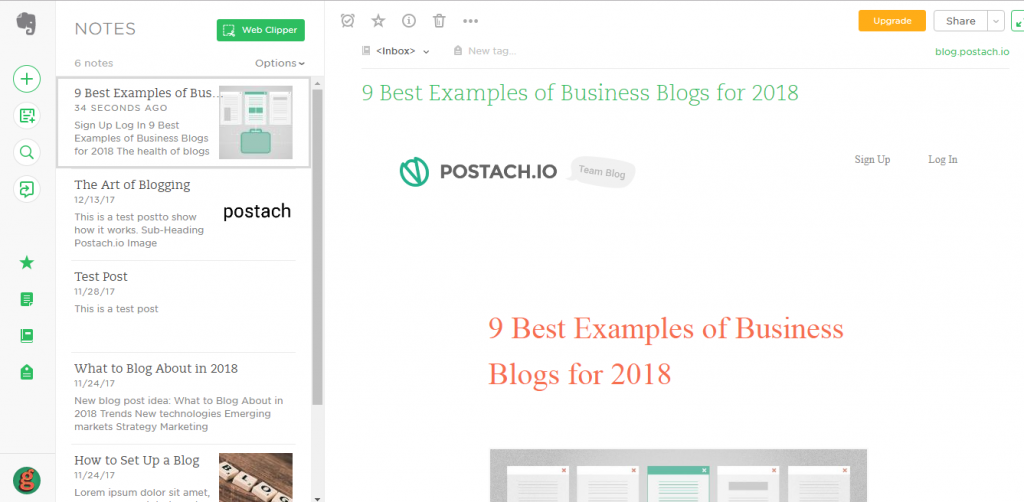
This is just one example of how Evernote’s versatile web clipper works. You can also use the platform to save:
- Drafts
- Blog post ideas
- Frequently used websites
- Email addresses
- Images
- Company marketing slogans
Smart use of Evernote will ensure you will never forget critical ideas or notes, an invaluable asset as you look to build your content calendar. By building up the resources, you will be able to organize your topics, assured you will have the content ready to go.
2. Processes and Standard Operating Procedures
As an online platform, you can access Evernote from anywhere. Therefore, it’s an excellent place to document content calendars, checklists, and standard operating procedures (SOPs).
The checklists can be used to ensure each piece of content is delivered on time and to the required standards for your blog. For example, if you have different writers for your posts, you can delegate the relevant topics to the individuals responsible. Once they complete their work, Evernote will inform you.
The advantage to Evernote is the open nature of the platform, which means you can set up these documents in the way that suits your needs. Taking a proactive approach in this area will deliver a smoother content creation process.
3. Reminders
This is what Evernote is best known for, keeping you up to date with essential deadlines and tasks. In today’s fast-paced world, we can experience information overload. In 2017 alone, more data was created in one year than the past 5,000 put together.
Evernote can remind you of the crucial tasks and ideas you need to remember. With just one click, you can set reminders for any note you create. It could include the following tasks:
- Blog post deadlines
- Re-drafting follow ups
- Monthly review of your content calendar
- Recall topic ideas you had earlier in the day
These simple reminders will help ensure your content calendar stays on track.
4. GDocs Integration
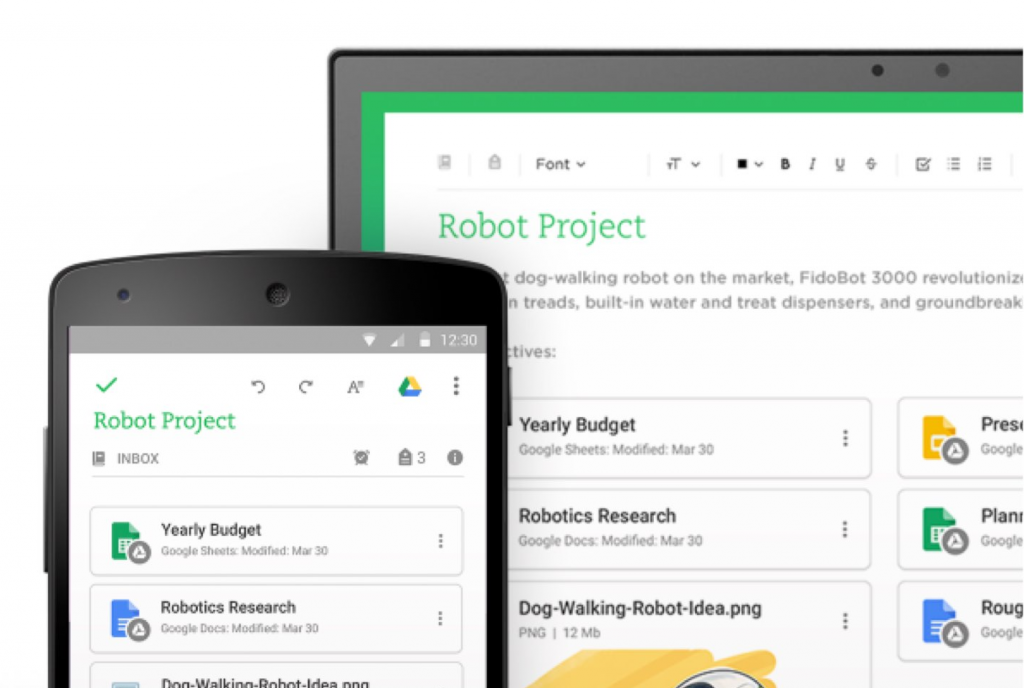
Evernote’s integration with GDocs in 2016 took the platform to new levels. Google’s version of Microsoft Office is widely popular and has a vast array of capabilities.
Regarding your content calendar, it brings the following benefits for Evernote and Google Drive users:
- Sync your Google Calendar with Evernote and vice versa
- Evernote automatically updates any edits or changes to documents and files in Google Drive
- You can copy and paste a Google Drive file link into Evernote from any email, chat messages, or any other application
Evernote in its own right is an excellent tool for online collaboration and document organization. The partnership with Google Drive only furthers the benefits for its users.
The seamless integration between the two leading platforms makes it easier than ever before to stay on top of your content calendar. By harnessing the full potential, you will be able to scale up your content creation and drive up the quality simultaneously.
5. Discover Inspiring Content With Context
Context is one of the lesser-known features of Evernote, yet it’s one of the best. It enables you to use the platform to search for external content related to the notes you save.
It works by scanning your notes and articles, identifying keywords and finding related content. It looks at reliable sources, including the Wall Street Journal, Fast Company, and TechCrunch. As a result, you will be able to fill your calendar with even more engaging topics.
Another plus of Context is the ability to search through not only your notes, but also that of your colleagues. After a brainstorming session, for example, where you have gathered ideas – the feature can search those ideas, and direct you to related content. This would save you hours of research and help you refine raw ideas.
Using Context in the right way will add a focus and drive to your content calendar.
In Evernote’s own words their “goal is to show you information that will help you improve the quality of your work, without you having to think about searching for it.”
Conclusion
Having a smooth-running, well-organized content calendar is critical to the success of any blog. There are over 5 million posts being published daily. That’s over 200,000 an hour.
The content calendar is central to your objective of ensuring your posts stand out from the rest.
This is where Evernote comes in. It has been around for over a decade, starting out as a straightforward platform for notes. Since then, it has evolved with the fast-changing demands of its users and broadening its appeal.
Evernote can be a content editor’s dream if used right. The platform has a whole host of features that can lead to a well-drilled calendar, down to the final touches of each blog post, designed to lift your content to the next level.
For example, you can use Context to plan for new topic ideas in the months ahead. This will give you and your writers invaluable time to prepare high-quality, engaging content for your readers. The reminder tool is another excellent feature.
In addition, the integration with Google means you will be able to take advantage of the prowess of two leading platforms. It enables you to easily collaborate with others, keep track of progress, and edit documents from anywhere in the world.
The trick is to proactively mould Evernote to your needs. In essence, it can act as a focal point for new content ideas, checklists, and progress reports. Not all the elements of the platform will suit you or your teams.
Identify the features that suits your requirements and helps you create content that your readers want to read and respond to.

Comments: