If you know about link building, you have probably heard that building high-quality backlinks is difficult. What if I told you that it’s actually not that difficult?
In this article I’d like to share with you my exact process to building editorial links. I manage brand partnerships at Respona, and with this exact technique, I am able to generate 10-20 high-quality (DR 50+) backlinks to our blog every single week. This is our primary content marketing strategy.
For this, the only tool I will be using is Respona. I simply want to share my experience and show that link building can be quite easy.
If you have never heard about it before, Respona is an all-in-one email outreach solution that’s especially useful for link building thanks to it’s built-in search engine for prospecting and integrated email finder.
But, enough praise, and let’s jump straight into building links.
For the sake of simplicity, let’s imagine that I was trying to build some backlinks to an article about link building (this would work quite well for this article).
Step 1: Prospecting
As with any other campaign, the first step is always to find prospects to reach out to. Once you’ve created and named your campaign, you will be greeted with this screen:
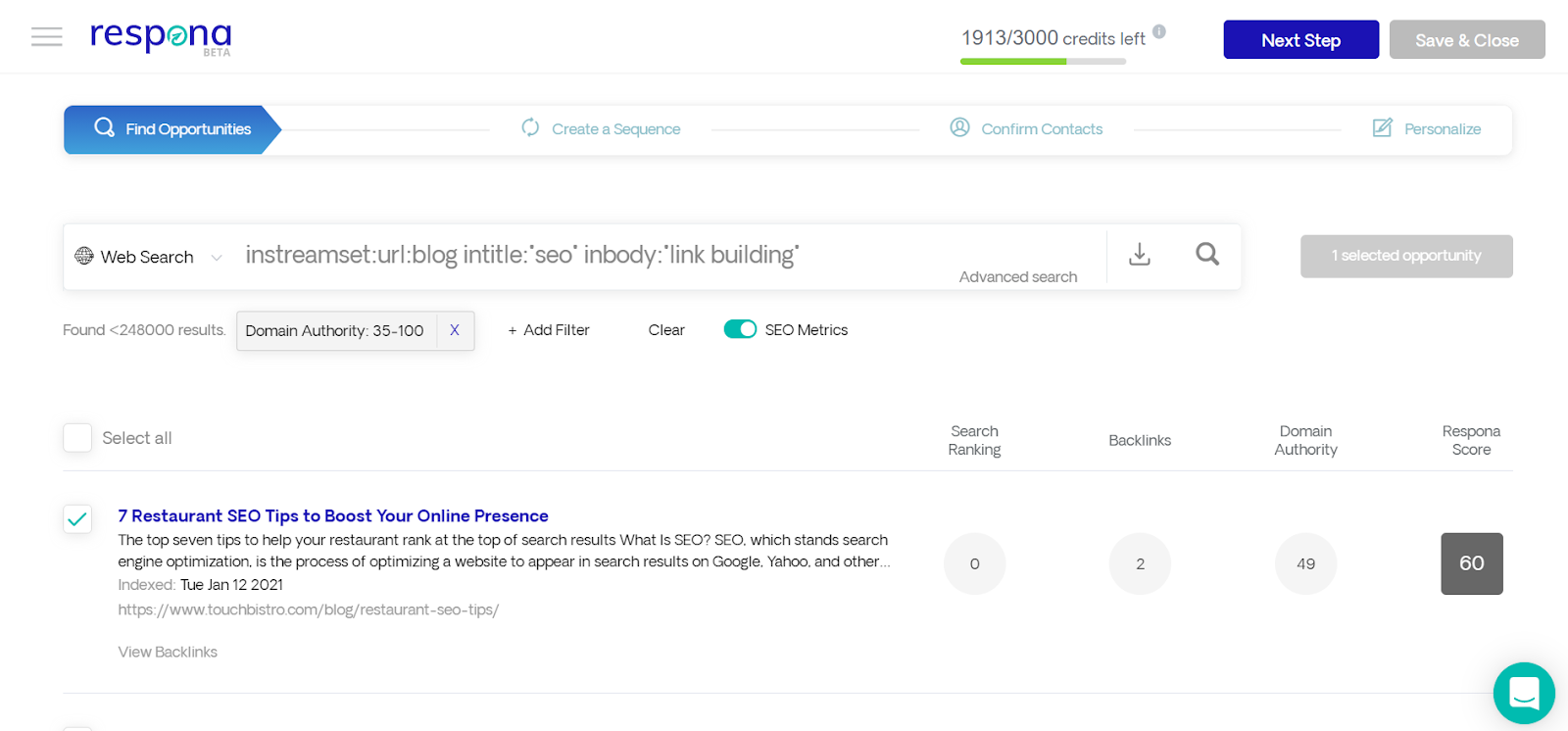
This is Respona’s search engine (based on Bing). As you can see, I have already entered in my query and selected a prospect for the campaign. For this specific query, the search engine has revealed around 248000 results, which is a bunch of prospects.
Let’s take a closer look at what I did there. First, on the left side of the search bar, I picked “web search” from the drop-down menu. This tells the search engine to do a generic web search.
Then, I entered my query. The “instreamset:url:blog” line tells the search engine to look for pages that are part of the blog. The other two search modifiers mean that the engine will reveal all pages that have the keyword “SEO” in their title and mention “link building” somewhere in their body.
Then, I enabled the “SEO Metrics” toggle which puts the sites’ search rankings, the number of backlinks, as well as their Domain Authority right next to each prospect.
I have also applied the “Domain Authority” filter to weed out any results that are lower than 35 DA. This is because a Moz Domain Authority of 35 would roughly translate into Domain Rating 50, which is a similar metric used by Ahrefs. This might be a personal preference, but we use Ahrefs for most of our analytics.
What I do to make sure our link would fit into the article is open each page and search for the keyword with ctrl-f. If the anchor text looks like it would make for an organic fit, I select the prospect for the campaign.
To do that, just tick the box to the left of your prospect’s title. Pick as many as you think is necessary for your campaign. But, with email outreach, you can expect roughly every tenth email to get a response, so scaling it up a bit is a good idea.
Alternatively, if you already have a list of prospects, you can simply import your .CSV into Respona and move straight to step 2.
Step 2: Preparing Your Email Sequence
Your email sequence is the set of emails Respona will send out to each prospect in your campaign. I suggest sticking to just two emails: your initial pitch, and a single follow-up with a 5-day delay. This setup seems to get the best results for me without spamming prospects with a third message.
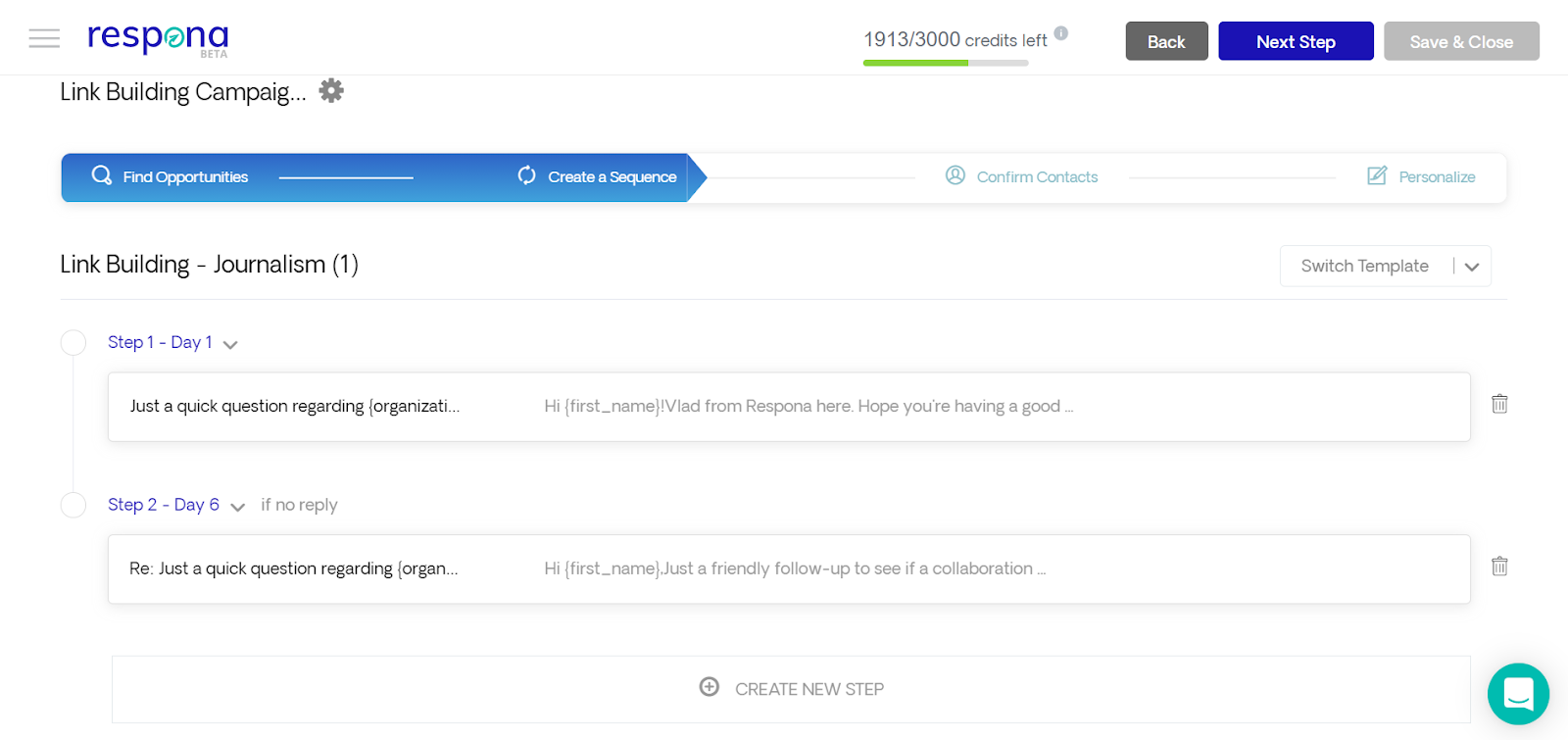
Here’s an example of a typical editorial link building pitch by me:
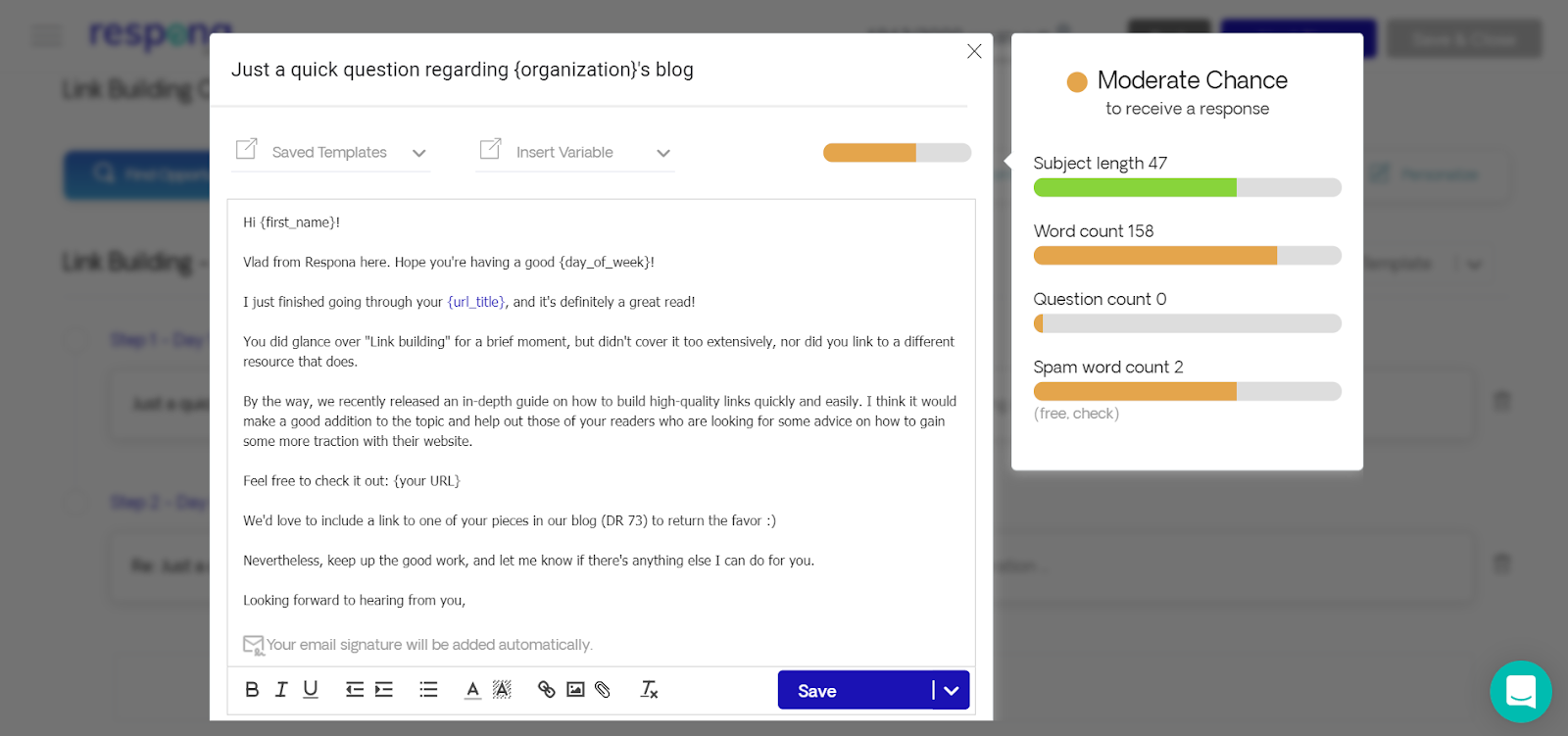
It’s extremely important to provide value to the other person. What is in it for them in this exchange? For the sake of simplicity, in this pitch, I’m offering a link back to their blog, but it can be anything: a social mention, a free trial of your tool, a guest post: anything that can be useful to them.
Notice the weird words in brackets? Those are variables that automatically change for each prospect in your campaign. It helps save time later, on the customization stage.
Feel free to grab this template for your own link building campaigns. Just make sure to personalize it!
Step 3: Finding Contact Information
Contact information isn’t particularly difficult to find. If you’re experienced with link building, you’re probably already used to things like Hunter, SalesQL, and other tools.
Respona actually has its own email finder, so you don’t have to resort to any other software for this. All you need to do is set up the built-in finder.
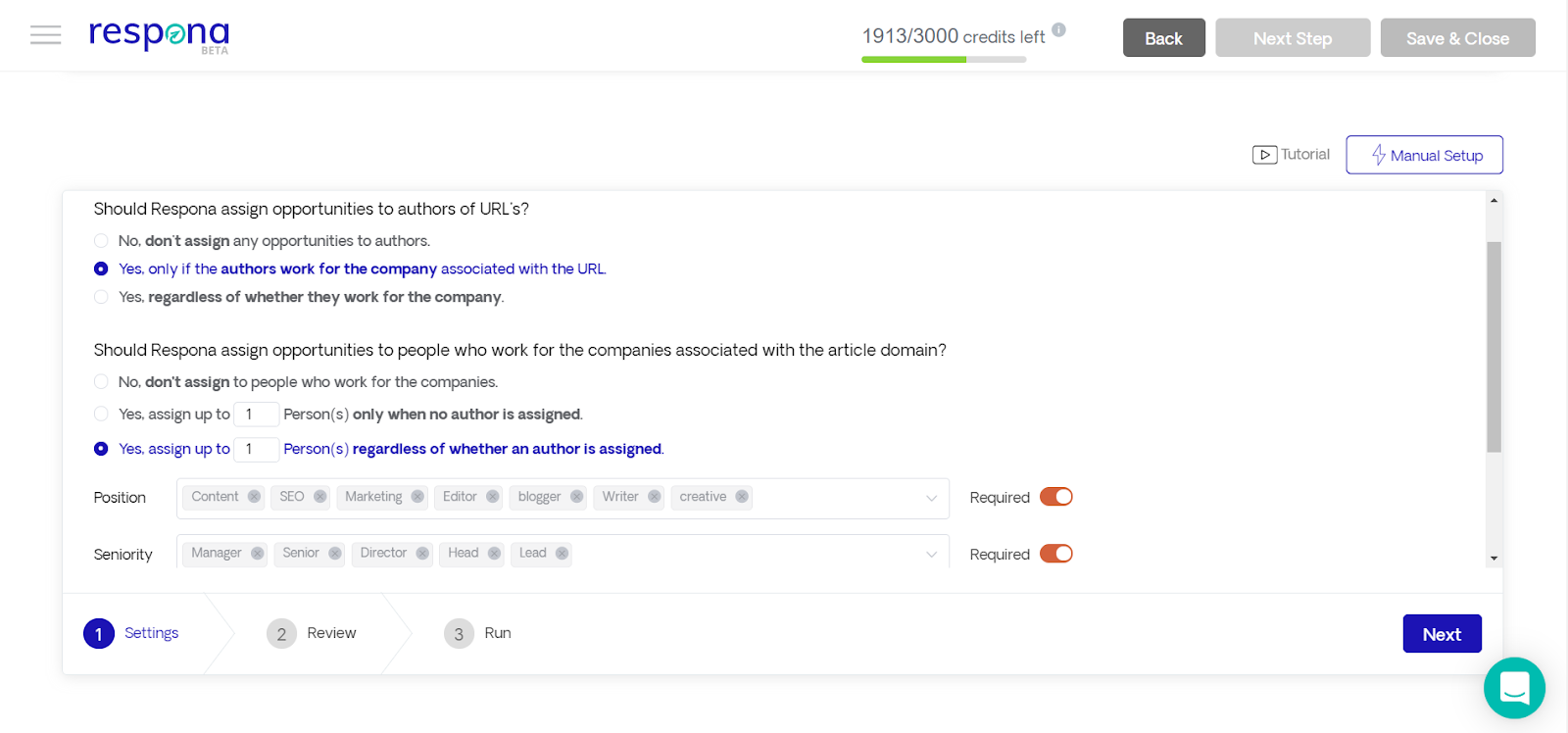
This is what it looks like. Let me explain how I set it up.
The first two options tell the tool to look for authors of articles I have selected in Step 1, as well as a single additional person.
The two fields below tell the tool who it’s supposed to be looking for: their job position, as well as their seniority. For our purposes, I have entered most positions, relevant to content and SEO.
Once you’re done setting it up, hit “Next”, and the tool will do the rest for you. While it is searching, you don’t need to leave the app open as it is web-based. It can take a few minutes, depending on the number of prospects you have in your campaign.
When it is done finding contacts, you will need to review the results.
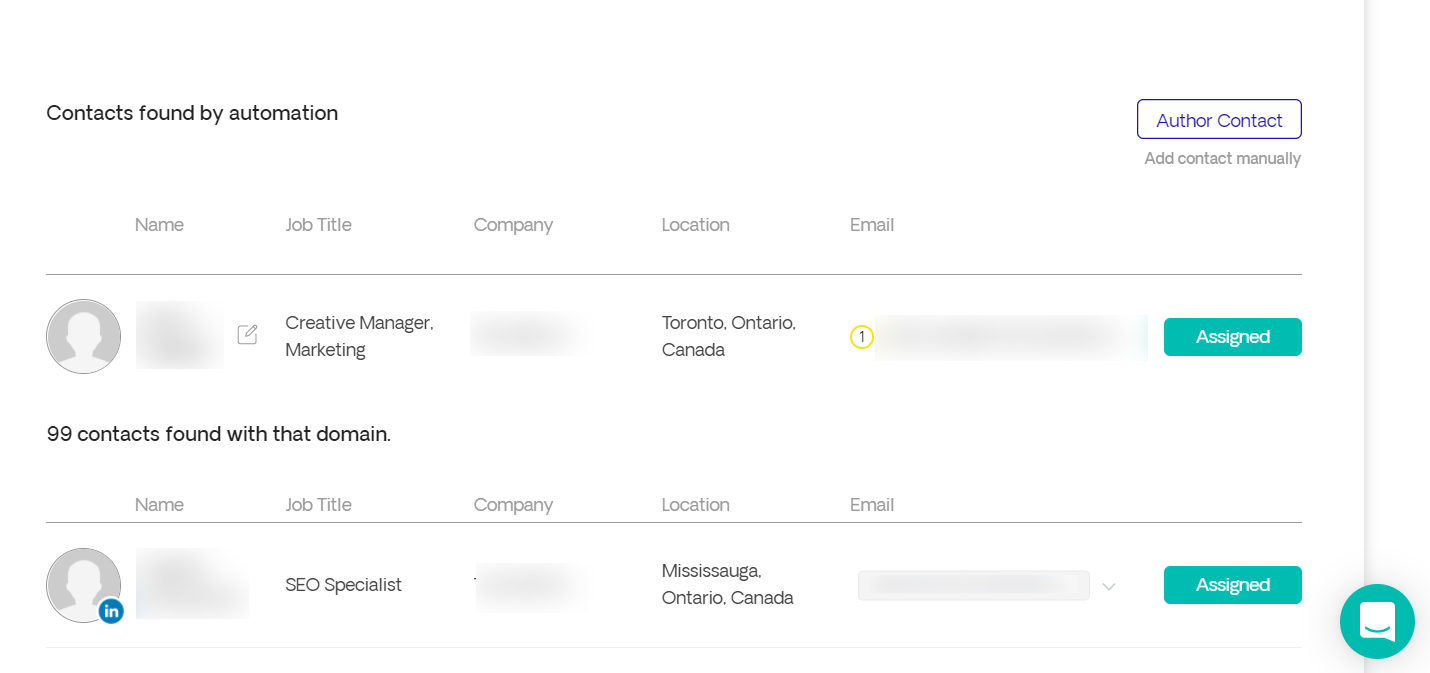
In this case, the tool assigned a creative manager to the opportunity. This works perfectly! However, the yellow circle next to their email means that it’s not verified, so the email might not get delivered.
To make sure my pitch reaches the company, I also selected an SEO specialist (whose email address is 100% verified) for this opportunity.
You can select multiple people for each opportunity and choose to either send your pitches to both of them at the same time, with a delay, or if the first person hasn’t replied in a set amount of time.
Respona reveals up to 100 people associated with your target domain.
Once you’ve reviewed all of the contact addresses, you can move on to the final step.
Step 4: Personalizing Your Pitches
This is the last step of setting up your editorial link building campaign.
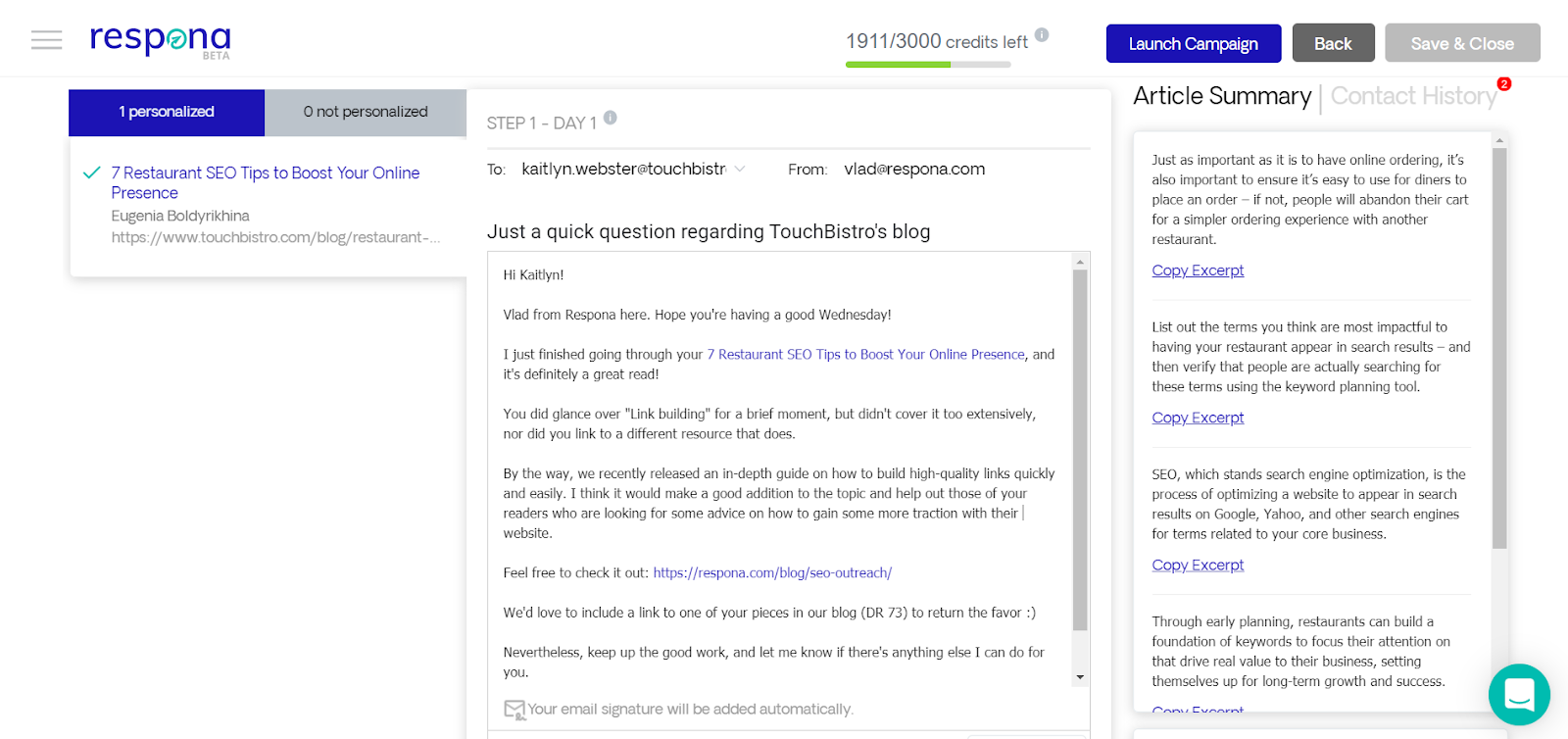
Here, you have the chance to add a bit of flavor and personalization to your pitches. To get the most out of your outreach, make sure to personalize them as much as possible!
All of the variables you have included in step 2 will be automatically changed for each prospect here.
When you’re done with each pitch, hit the blue “Launch Campaign” button in the top right.
Step 5: Monitoring Replies
After you’ve launched your campaign, all that’s left to do is to keep track of your inbox and replies to your pitches.
Personally, with about 250 pitches sent out every week, I am able to generate 10-20 high-quality backlinks using this exact strategy.
Conclusion
This was my exact process for building high-quality editorial backlinks with Respona. Sorry if it sounded a bit promotion-y, but I was just sharing my work process, and how I’m able to generate such generous results consistently.
Leave A comment
Your email address will not be published

Comments: